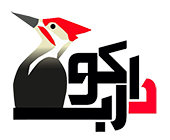Google Discover is a powerful search engine that can help you find the information you need quickly and easily. It is an intuitive tool that uses artificial intelligence to provide you with personalized content based on your interests. With Google Discover, you can explore the web and find news, videos, images, and more tailored to your interests. It is a great way to stay informed and up-to-date on the topics you care about. In this article, we are covering different aspects of Google Discover plus explaining how to appear in Google Discover.
Table of Contents
What is Google Discover?
Optimizing your website and content, you may ask yourself “what’s Google Discover?” It is a personalized content feed from Google, designed to help users find interesting content quickly and easily. It is available on the Google app for Android and iOS, as well as the Google homepage for desktop browsers that lets you take advantage of Google discover on desktop for pc.
It is powered by Google’s algorithms, which are constantly learning and adapting to the user’s interests and preferences. As the user interacts with the feed, they will see more of the content they find interesting and less of the content they don’t. This allows users to discover new content that they may not have been looking for.
Google Discover also includes a range of “cards” that are tailored to the user’s interests. These cards can include news articles, videos, and images related to the user’s interests. The cards may also contain information about upcoming events, local attractions, and other useful information.
This platform allows users to customize their feed by selecting topics and sources that they are interested in. This allows users to get more of the content they are interested in, while still being able to discover new content.
Overall, Google Discover is an excellent way for users to quickly and easily discover new content related to their interests. It is a great way to stay informed and entertained, while also helping users to discover new things they may not have been looking for.

Why Google Discover matters
As we mentioned earlier, Google Discover is a powerful tool for businesses and consumers alike, and it’s quickly becoming an essential part of the digital marketing landscape. With Discover, businesses can reach potential customers in a more personalized way and create a more meaningful connection with them.
- Google Discover is a content discovery platform that helps businesses and consumers find relevant content based on their interests and preferences. It uses AI and machine learning to surface content from across the web that is tailored to the user’s interests. This helps businesses reach their ideal customers with content that is more likely to be of interest to them.
- It is a great way for businesses to reach potential customers and build relationships with them. It allows businesses to target users based on their interests, providing more relevant content and a better user experience. This helps businesses build trust with their customers and create a more meaningful connection with them.
- Google Discover also helps businesses increase their visibility on the web. By providing relevant content to users, businesses can increase their search engine rankings and get more organic traffic. This can lead to more conversions and sales for businesses.
- Additionally, helps you stay up-to-date with the latest trends, news, and developments in your industry. This allows your business to stay ahead of the competition and better serve the customers.
Overall, Google Discover is an invaluable tool for businesses and consumers alike. It helps businesses reach their ideal customers with relevant content, increase their visibility on the web, and stay up-to-date with the latest trends. This makes Google Discover an essential part of any digital marketing strategy.
How to get into Google Discover
Getting featured in Google Discover can increase your website’s visibility and reach your audience for free. To appear in this section, you need to:
- creating high-quality content that aligns with the user’s interests and keeps them engaged.
- Optimize your content using topic-targeted keywords and use SEO content ideas, visually appealing images or videos, and ensure it loads quickly.
- Additionally, focus on mobile optimization as most users access Google Discover on their smartphones.
- Use social media platforms to amplify your content and improve its reach.
- Ensure authoritative links from other websites while avoiding low-quality ones – this helps solidify the credibility and relevance of your content.
In conclusion, mastering the art of creating engaging and well-optimized content and following SEO content guidelines is crucial to getting a spot in Google Discover, ultimately leading to an increased audience base for your website.
In the following, we are taking a look at different factors to guarantee your success in every single step.
-
Improve your content quality
To improve the text content quality for Google Discover, it is important to focus on creating high-quality and informative content that is relevant to your target audience.
- Start by identifying the topics and keywords that are popular in your niche and use them to craft engaging headlines and descriptive summaries.
- SEO content writing plays an important role in this step. Use subheadings, bullet points, and other visual aids to break up long blocks of text and make your content easier to scan.
- Additionally, ensure that your content is free from grammatical errors or spelling mistakes by proofreading thoroughly before publishing.
- It’s also recommended to include high-quality images or videos where possible as they can help increase engagement rates.
- Lastly, monitor user feedback through analytics tools such as Google Analytics to identify areas for improvement so you can continually refine your approach over time.
By following these best practices, you can create content that not only appeals to Google Discover but also effectively engages with your desired audience.
-
Improve trustworthiness
Improving expertise and authoritativeness in content can help establish credibility and trust with readers. One way to improve expertise is by conducting thorough research using credible sources. Finding experts in the field who can provide insights and quotes can also increase the reliability of the content. Additionally, including data or statistics from reputable organizations can lend weight to arguments. Improving authoritativeness can be achieved by incorporating personal experience and anecdotes into the writing, as well as aligning with industry standards and guidelines. Being transparent about any potential biases or conflicts of interest is also important to maintain integrity. Overall, consistently producing high-quality content while engaging with readers’ feedback will enhance expertise and establish trustworthiness in the eyes of the audience.
-
Use visual content
Google Discover is a popular platform for users to discover new content that aligns with their interests. With the increasing emphasis on visual elements in online content, adding visually appealing content can be a surefire way to get noticed by Google Discover’s algorithm. But just having pretty graphics won’t cut it – they need to be relevant and engaging too! Using high-quality visuals, such as images or videos, that tie into trending topics and popular themes can help catch the attention of users while boosting visibility on this platform. It’s important to remember that Discover prioritizes user engagement over click-through rates, so delivering meaningful visual experiences that captivate audiences will result in more successful Google Discover optimization efforts.
-
Website improvement is the key
Ensuring that your site loads quickly and smoothly on mobile devices is an essential step to gain traffic on your website. By implementing these improvements, you can increase the chances of getting your content featured in Google Discover, which can drive more traffic to your site and help improve its visibility in search engines overall. This is because Google Discover is primarily a mobile-first platform, and users are more likely to engage with content that is easily accessible and enjoyable to use on their mobile devices. In addition, a fast-loading site is crucial for retaining user attention and reducing bounce rates, which can negatively impact your Discover performance. By optimizing your site for mobile usability and speed, you can increase the likelihood of your content being recommended to users on Google Discover, ultimately driving more traffic to your site.
Where is Google Discover?
Google Discover is a personalized news feed that helps you stay up to date with the topics that interest you. You all may wonder and ask yourself how do I access Google discover? If you want to turn on google discover, it is available on Android devices, and it’s easy using Google discover for Iphone. Also, you have access to it on the Google app home screen and in the Google app menu. You can find Google Discover on Chrome browser on the new tab page.
Besides, you can customize your feed in Google Discover settings section in order to reach the content that meets your interest.
How Google Discover works
works by analyzing the user’s interests and browsing history, as well as the content and topics that are popular on the web. It then uses this information to curate content that is relevant to the user. This content can include news articles, videos, images, and other types of content.
Google Discover also takes into account the user’s location and language preferences. This helps ensure that the content delivered is tailored to the user’s interests and location.
When a user visits the Google Discover page, they will see a selection of content that is relevant to them. This content is organized into categories such as news, entertainment, sports, and more. Users can also customize their experience by selecting the topics they are interested in.
Google Discover also makes use of its machine learning algorithms to continuously refine the content it delivers. As the user interacts with the content, Google Discover will learn more about the user’s interests and adapt the content it serves accordingly.
In addition to these features, it provides quick access to other Google services such as YouTube, Google Maps, and Google Photos. You can also use it to access your Google Calendar and other Google apps.
Google Discovery ads
Google Discovery Ads are a type of ad format offered by Google Ads. They are designed to reach people across YouTube, Gmail, and the Google Discover feed. Discovery Ads use a combination of visuals, headlines, and descriptions to attract attention and drive engagement. They can be used to promote products, services, and content, and to encourage users to take action. The ads are highly targeted and can be tailored to reach specific audiences. Google Discovery Ads are an effective way to reach potential customers and engage them with relevant content.
How to run Google Discover?
To get started, open the Google app or go to the Google homepage. On the Google homepage, you’ll see the Google Discover section on the left side of the page. Here, you can browse through the topics that have been recommended for you based on your interests. You can also explore topics by searching for them in the search bar. When you find a topic that interests you, you can click on it to see more related stories. You can also save topics you like so that you can come back to them later. Additionally, you can customize your Google Discover feed by hiding topics you don’t want to see. You can also adjust the frequency of the stories that appear in your feed. To do this, simply open the Google app and select the Settings icon, then select Discover. Here, you can adjust the frequency of the stories that appear, as well as the topics that appear in your feed. With Google Discover, you can easily stay up-to-date with the latest news and information about topics that interest you.
What if Google Discover is down?
If you’re a daily user of this platform, it is possible you figure out it’s down. This issue can be quite frustrating for those who rely on this feature for accessing news and other interests. One possible solution is to restart the Google app and check if there are any updates available. If that doesn’t work, clearing the cache and data from the app may do the trick. In some cases, it could also be due to connectivity issues, so checking your internet connection might help too. It’s also worth noting that Google Discover relies on user behavior data to suggest content, so changing preferences and search histories could affect its functionality. However, if the issue persists despite these efforts, it’s best to contact Google support for further assistance. So, in conclusion, if Google Discover is not working, you can try the following steps:
- Check your internet connection and make sure it is stable and working.
- Restart your device and try again.
- Clear the cache and data of the Google app.
- Uninstall and reinstall the Google app.
- Make sure Google Discover is enabled in the app settings.
- Check if the latest version of the Google app is installed.
- Contact Google Support if the issue persists.
Conclusion
Google Discover is an invaluable tool for businesses to reach new audiences, increase website traffic, and improve their SEO rankings. With its unique algorithm, Google Discover can ensure that the right content is being seen by the right people. Our company provides services including SEO content creation, content marketing, services that can help businesses take advantage of the potential of Google Discover and maximize their visibility online. With our help, businesses can ensure that their content is optimized for Google Discover and reach the right audiences.
Source: Get on Discover | Google Search Central | Documentation